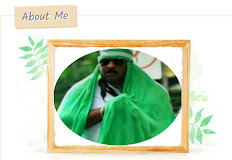How Internet works?
How the Internet Works
What is a Server Farm?
What is a Server Farm?
What is a web browser?
What is a Web Browser?
A web browser is an application designed to access and display content from the World Wide Web. It serves as a gateway for users to navigate the internet, allowing them to view text, images, videos, and other multimedia content hosted on various websites. The primary function of a web browser is to retrieve information from web servers using the Hypertext Transfer Protocol (HTTP) or its secure version, HTTPS. When a user inputs a Uniform Resource Locator (URL), which is essentially the web address of a resource, the browser communicates with the server hosting that resource to fetch and render it on the user’s device.
What is World Wide Web (WWW)?
What is World Wide Web (WWW)?
The World Wide Web (WWW), commonly referred to as the web, is an extensive information system that allows users to access and share content over the Internet. It comprises a vast collection of interconnected documents and resources that can be accessed through web browsers using hyperlinks. The WWW is not synonymous with the Internet itself; rather, it is a subset of the Internet that focuses on the retrieval and display of information.
What is a domain name?
What is a Domain Name?
A domain name is a string that identifies a realm of administrative autonomy, authority, or control on the Internet. It serves as an easy-to-remember label for Internet resources, such as websites and email services, allowing users to access these resources without needing to remember numerical IP addresses.
What is Ethernet?
What is Ethernet?
Ethernet is a family of wired computer networking technologies that are commonly used in local area networks (LAN), metropolitan area networks (MAN), and wide area networks (WAN). It was commercially introduced in 1980 and first standardized in 1983 under the IEEE 802.3 standard. The primary function of Ethernet is to enable devices to communicate with each other over a network by defining how data packets are formatted and transmitted.
Search This Blog
How do websites work?
How Websites Work 1. Overview of Clients and Servers Websites operate on a client-server model, where clients are devices (like computers or...